
What is iGoogle?
iGoogle was formerly known as Google Personalized Home Page. Simplily visit the igoogle with link: http://www.igoogle.com/
Why iGoogle?
Fast and easy. iGooble provide thousand of gadgets which including News, Tools, Communication, Fun & Games, Finance, Sports, Lifestyle, Technology, Politics and others. This can save the time.
How to set up iGoogle?
Just 3 simple steps to set up iGoogle
1. Sign in with your Gmail account
2. Choose your theme and gadgets
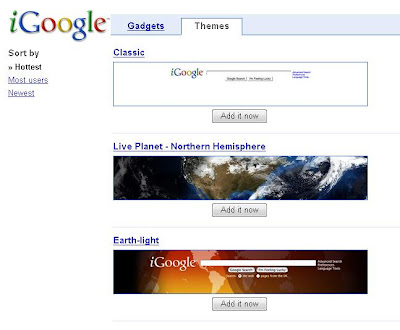
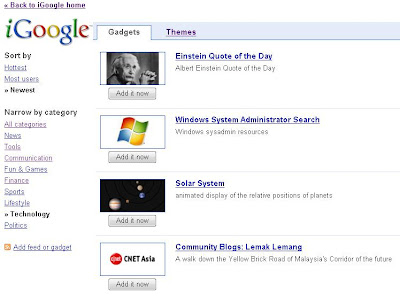
3. Arranging the position of the gadgets which you like.
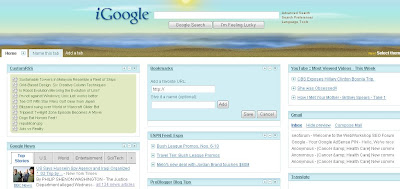
Spend 10 minutes, then you can reader all you like in just a page. Finance, Sport, Games, News, YouTube, Gmail, Blog.....in just one page as your personal home page. Simple and Fast.
1 comment:
Excellent tips.It’s really helpful for me which I have ever seen.its really very informative blog which I like a lot.Thanks.Keep blogging.
Post a Comment