Step 1:
Go to "Control Panel", then Choose the "Windows Update". After that click the "Install Updates".
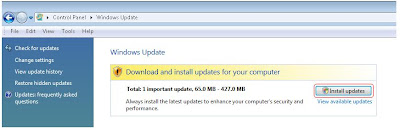
After click the "Install Updates", the system will start downoading the updates.
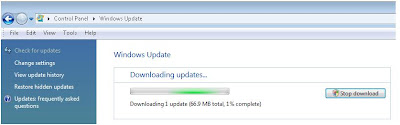
After updates completed download, the system will automatically preparing for the install
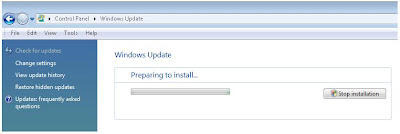
Step 2:
After the preparing install are done, pop up will occur as below shown. Click the "Next" to continue
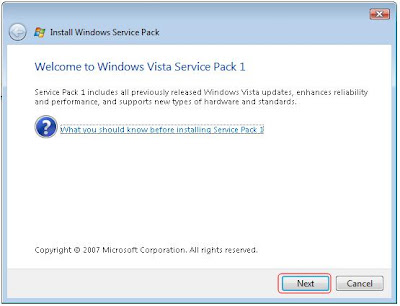
Step 3:
After that, tick on the "I accept the license terms" an then chek the "Next" to continue to next progress.
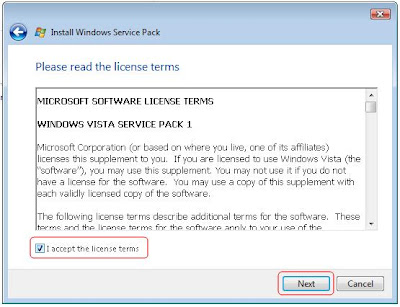
Step 4:
Well, Now is time to install the SP1, click the "install"
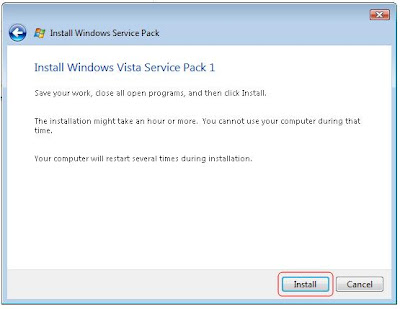
Now, the installing updates is progessing
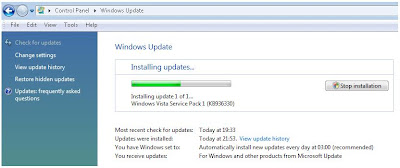
Step 5:
The restart are required after the installing updated done. Click the " Restart Now"
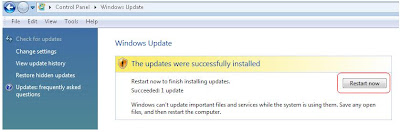
(Note: The system might restart 1~3 times automatically for the system update, and this process might take 20~60 minutes depend on your computer speed)
The update is completed. You can check it on the "Control Panel" >"System" and the "Service Pack 1" will appear if the update is success. (As shown below)
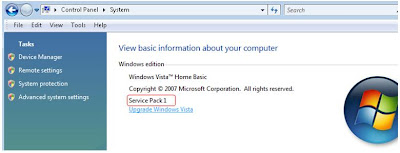
No comments:
Post a Comment